We have seen until now that dive computers are electronically devices that have the smarts to compute underwater your theoretical nitrogen absorption based on different algorithms. BUT … what is in one of those devices?
Component parts of a dive computer
The case
The computer case is the part that protects the electronics from the water. It has to be rugged and transparent on one side to be able to see the display. Since a picture is worth a thousand words here is how the case of a computer looks.

Of course this is only one of the designs possible. This design is usually called the "capsule" design.
The main parts of the case are (see picture):

From left to right and top to bottom:
- Back panel which holds the pressure sensor and closes the case
- Indicator rim that explains the different indications from the display
- Back panel closing rim which holds the back panel in place and it screws in the body of the case
- Front cover that serves also as the body of the case. This piece contains all the electronics and the inside parts of the computer.
- PCB holder that holds the electronics of the computer.
The pressure sensor

The pressure sensor is the part of the computer that transforms the ambient pressure (hydrostatic pressure) to signals that can be interpreted by the "brains" of the computer. They are usually analog or digital and they don't require calibration.
The analog sensors transform the hydrostatic pressure in a voltage level, of course the voltage level being directly proportional with the ambient pressure. Just as an example let's say that a sensor is calibrated for a pressure of 0 to 10 ATM (hydrostatic pressure) and the voltage that it can generate is 5 Volts. At 10 ATM the sensor will generate 5 Volts so for each ATM the sensor will generate: 5V / 10 ATM = 0.5 Volts/ATM. So, if the voltage the sensor generates is 3 Volts, we can say that we are at a pressure of 3V * 0.5V/ATM = 1.5 ATM. Since the "brain" of the computer (by the way called microcontroller or microprocessor or in one word CPU ) can only process digital signals so only "1" or "0", the voltage generated by the sensor has to be transformed to digital signals. This is done with a chip called an Analog to Digital Converter (or short ADC).
The digital pressure sensor works exactly like the analog one but it has incorporated an ADC inside and it gives directly a digital reading that can be interpreted by the CPU.
The O-rings
Of course what would be an underwater instrument without O-rings… Well, not much, probably a useless case that will fill with water as soon as the pressure would get bigger. The O-rings are used to make a perfect seal between moving parts of the computer case. Here is how the biggest O-ring on the computer pictured above looks.

The electronics on the computer
The most important part, or at least the smartest part of the computer is the PCB that contains all the integrated circuits necessary for the operation of the computer. Here are some pictures of the PCB and some close-ups of the integrated circuits from the PCB.
General view of the PCB - side with contacts

General view of the PCB - side with components

Inside view of the CPU - this is an enlargement of the big shiny "bug" from the "General view of the PCB - component side" photo
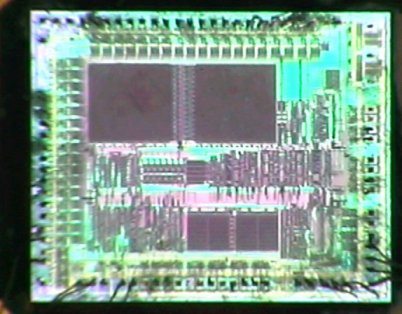
Inside view of the memory - this is an enlargement of the small shiny "bug" from the "General view of the PCB - component side" photo

As any "smart device" the dive computers' electronics should have the following parts:

The LCD
This is the Liquid Cristals Display, the part where all the information
computed by the computer are displayed. This display is connected to the
CPU (usually through an LCD controller) and all the messages the CPU wants
to give to the user will be displayed on it.
The CPU
The CPU is the main part and it is the brain of the computer. There are
many types of CPUs with different speds and different sizes (I am talking
about the operation word sizes - 4 bits, 8 bits, 16 bits and 32 bits -)
but all have the same role: execute, instruction by instruction, a program
from a memory. A program (for a dive computer) could looke like this:
- Read pressure
- Compute the nytrogen level based on the time and the current pressure
- Display yhe results on the LCD
The memory
Here are the data and the program saved. Each time you are activating
the dive log on your computer you are reading some information stored
by the computer in the memory. There are many types of memory but mainly
there is ROM and RAM The ROM is used to store the program which is executed
by the CPU and it is written at the factory and the RAM is used for the
proper operation of the CPU (for temporary variables) and to store data
for your dive profile.
The pressure sensor
See "The pressure sensor" sub chapter above
The temperature sensor
As the name is indicating it, the temperature sensor measures the temperature
and it transforms it to a voltage. It can also be analogue or digital
and has the same function as the pressure sensor but it offers temperature
not pressure. Some decompression algorythms requires the current temperature
and it is also nice to be able to record the temperature for your dive
log.
The real time clock
What the heck is a real time clock? Well, it is the hart beat of the computer.
Each CPU needs for operation a hart beat which drives the speed of the
CPU operations (in modern terms that would be the 800 MHz or 1.2 GHz for
a computer you would buy).
The Buton(s)
Usualy you want to interact with a computer and since we didn't got
that good to have computers which read our minds or at least that can
understand what we talk, we need to communicate what we want them to do
by a morse-like language. Lets just say as an example, that one push on
the button it puts the computer in Dive Log mode or two short pushes puts
the computer in Dive Plan mode. The buttons can be multiple buttons and
they can have different shapes and sizes. They can be mechanical contacts
or weat contacts.
The compute interface
This is the interface through which the dive computer communicate with
a personal computer. Since we got really geeky and we also want to record
the dive information for pure pleasure or for later study, the new dive
computers incorporte an interface through which we can download diving
data from the dive computer to a PC. The PC after that can display all
the dive information including usually dive profile and dive log information.
Optional components
What else can we find in a dive computer. … Probably anything we can think
off from microwave ovens to washing machines… As long as somebody would
request a feature somebody will put it in a dive computer. Just to be
more realistic some other usual components can be: buzzer or speaker for
allarms or messages (yes, somebody designed a computer which is reading
to you the current dive information), small light to illuminate the LCD,
radio receiver to receive the air pressure information for the air integrated
computers, etc.