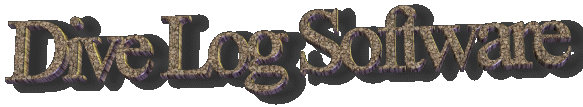
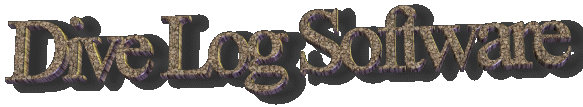
This page contain information about the diving log program I wrote.
Why this program was created? Because I am a scuba diver and also a computer addict and I wanted a Dive Log on my computer and I couldn't find any programs which I like so ... I wrote one.
Everything started with an Access database with a couple of fields and a Access form. Everything could have been OK but I don't know Access and the program couldn't be a stand alone application so I started to build a GUI in VB6. The development went OK after I learned how to handle Access databases.
The program started to grow and after a simple form and a predefined database I started to add features like selectable database, background, font color, units of measure and finally HTML generation
I had fun and I learned allot writing it so use it and enjoy it. The installation package include everything you need plus the database which contain some fictive data. The programmer's package include the source code and the ActiveX dlls which you need to compile the program. If you fave a little bit of VB experience I suggest you to download the programmer's package since is smaller. Feel free to modify the program to suit your needs. If the modification are nice please send me an email with some explanation and the modified source code. Comments and suggestions can be sent to vlad.pambucol@usa.net
1) Database open and save
2) Text color change
3) Background image change
4) Units of measure change (imperial/metric)
5) Setup of the path where the HTML files will be generated
6) HTML generation (the program is generating a web page from the current record
if asked to do so)
7) Memo field for notes about each dive
8) Dive profile
9) Html link to pictures (in the pictures field you can put links like: www.photopoint.com/121315
where you have the the pictures from the dive you are entering the information
for)
All the setup information are saved in the Registry so the next time when you
will start the program you will have the paths, the background image, the units
of measure and the text color as you set them up the last time you quit the
program
... Well ... I think is easy... Just double click on
the program icon and open the database. After this is just fill in the blanks.
The only trick is to, get your dive profile in you have to double click on the
dive profile frame and you get in Microsoft Graph 8. Use the menu (data menu)
to set your data series as column and the other menu items to format the grapf.
When you finish to type your data (I suggest to type negative numbers) just
close the data window and the graph will show. No, is not possible to download
your data directly from your computer. I don't have yet a PC downloadable computer
but as soon as I am getting one I will incorporate this to.
To enter a memo just click the memo button and when you finish click close to
save the memo or cancel to not save the memo. Type a web address where you uploaded
your pictures from the dive (without http://) in the pictures field and to get
to that website click the Go button. Your default browser will open and you
will get too the web address you typed. I suggest www.photopoint.com
for uploading pictures.
Both packages are on Idrive (this is a web harddrive place where they offer 50M of free space). If the download limit has been reached I suggest you to create an Idrive account and to use Idrive's Send button to send the file from the Divelog account to your account.
|
Install package: about 10M
|
|
|
Programmer's package: about 2M
|
MIRROR1 (SimTelNet)
|
Install package: about 10M
|
|
|
Programmer's package: about 2M
|
I strongly suggest if you have VB6 to download the programmer's edition since is much smaller. Feel free to modify the program and if the modification is good please send me a copy.
|
|
| Page last updated in Sept. 3rd 2000. For any sugestion and comments please email me |